<
Frequently Asked Questions
- General Facts
- Collection Delivery
- Insurance & Claims
- Shippop Account
- SiteGiant
- Beginner Guide
- Aramex
- POS Laju
- NinjaVan
- Nationwide
- DHL eCommerce
- Skynet
- Zepto Express
- DropIt
- J&T Express
-
General Facts
- What is Shippop?
Shippop is anecommerce shipping consolidator that allows you to check the rates and book delivery online with the courier companies we engaged with.
With your preferred choice of courier service, your parcel will be picked up. Airway bill or Consignment Note will be generated for every booking made. All you need to made sure is the airway bill and consignment are securely pasted on your parcel ready for pick up. Pick up schedule may vary according to different courier services. - Our courier partners?
At Shippop we engaged with a variety of courier services, they are: Poslaju, J&T Express, DHL eCommerce, Aramex, Ninjavan Express, Nationwide, Skynet, Zepto Express and DropIt.
Stay tuned for more courier service choices! - How do I book and pay for a shipment?
Watch tutorial video here: CLICK HERE
Hereare the simple guide to get your shipment rolling!
Step 1: Register an account at www.shippop.my
Step 2: Log in to your account
Step 3: Click on Create Order, fill in delivery details and “Save”
Step 4: Rates will be generated by clicking “Select Courier”
Step 5: Confirm choice of courier and click “Select”
Step 6: Kindly adhere to Terms of Service shown, click “Confirm Payment” to proceed.
*Discount Code?* Insert your discount code here should you have any.
Step 7: “Print Label” and attach it onto your parcel and it’s ready for pick up!
For batch upload service, check out the guide below:
Step 2: Check out the guide on “How to Import” using Excel formats
Step 3: You may download a sample as reference
Step 4: Fill in the sender’s origin address
Step 5: Attach your file and “Submit”
Step 6: “Print Label” and attach it onto your parcel and it’s ready for pick up! - How do I contact
Shippop ?For general enquiries you may refer to our FAQ, or you may drop us a message via Live Chat.
Live Chat is available during office hours from 9.30am – 6pm.
You may also email us at cs@shippop.my - Do I have to provide invoices/receipts for all my shipments?
If your parcel is sent within Peninsular Malaysia, invoice is not required.
If your parcel is sent from or to Sabah & Sarawak, it is advisable to print and attach the invoice with your parcel.
Invoices/Receipts are stored at Report > Receipt
-
Collection Delivery
- Do you have Local and International delivery and collection?
Currently only Local Delivery Services are available to book in Shippop.
- When are your pick up times?
This depends on the courier service that is selected. Our system will notify you once you have selected that service. The general pick up time window is within 12 - 6pm.
- Can I arrange for a specific collection time?
Unfortunately, we are unable to provide an exact collection time at the moment.
- How long does it take for my parcel to be delivered?
For delivery in major cities within Peninsular Malaysia, it usually takes 1-3 working day(s) to complete delivery.
For delivery to/from East Malaysia, it usually takes 2-5 working days to complete delivery.
If the recipient address is outside of the regular delivery area (ODA), it will take about 3-7 days.
*Please note thatShippop Malaysia is not responsible for any delayed deliveries caused by the courier companies.* - If I use Same Day Delivery service, how long does it take for my parcels to be delivered?
It will take between 30 minutes to 3 working hours for delivery (This service is only available for Zepto Express & DropIt).
- What should I do if my parcels are not collected within the quoted time frame?
- Please report it to
Shippop within 48 hours (max).Shippop will try its best to resolve it with you by rearranging for another pickup at your convenience.
- In the event thatShippop was not informed of a failed collection within the 48 hours window, the order/booking is still valid for another 7 days from the date of order/booking, During this time, you(the merchant) will have to drop it off at the nearest courier point.
If there is no drop off made within this time frame, the order will be considered cancelled on the 8th day and there will be no refunds to the user. - What happens if my parcel has not been delivered
after the time framegiven ?You may contact us via Live Chat and we will follow up closely with the courier service.
- Can my order/booking be cancelled?
Please contact us via Live Chat or Email to cancel your order/booking. Unfortunately,
Shippop is unable to refund cancelled booking charges. - Can my order/booking be edited?
Yes, your order can be edited if payment has not been confirmed. If payment has been made, charges will apply for any change of information. Please contact Shippop immediately to make these changes.
- How many Air Waybill(AWB)/Consignment Note(s) do I have to print?
Once you click on “Print Label”, the system will do the rest and it will print out the exact number of pages needed for your shipment.
Please note that the number of Air Waybills/Consignment Notes will vary from each courier services.
Just follow the instructions given when printing out the AWB. There will be a guide provided. - Where can I find my Air Waybill(AWB)/Consignment Note(s) after placing my order/booking?
Go to Dashboard > Booking > Print Label
- What happens if my parcel is heavier than the declared weight?
When this happens, your parcel delivery will be put on hold. We will then notify you of the discrepancy in weight and request for the rate adjustments. Once this is resolved, the parcel will be shipped.
-
Insurance & Claims
- My parcel is damaged/lost, how do I file a claim?
You may contact us at cs@shippop.my , our support team will assist in facilitating the claim process with the courier service accordingly.
- What is the maximum claim or coverage in the case of lost and damage of my shipment?
In the event a parcel is lost or damaged, courier services shall be liable for no more than the value of the parcel or
MYR 200.00 per domestic shipment or the cost of replacement, whichever is lower. Coverage value may differ from each courier provider. Click on specific courier provider for more details. - How do I purchase full coverage insurance for my parcel?
Please contact us for further information regarding parcel insurance. Thank you.
-
Shippop Account - What is Personal Account?
Personal Account is a standard account with Pay-Per-Use service. Payment by online banking, credit card, Paypal and Boost e-wallet.
You may register for Shippop Personal here www.shippop.my/register/ - What is Business Account?
Business Account is a Postpaid Account by monthly invoices which require deposit payment.
You may register for Shippop Business here www.shippopbusiness.my - What is the difference between a Personal Account and Business Account?
A Personal Account will have limited access to
Shippop services.
Registering a Business Account will unlock extra options like API enablement and special rates from Shippop. - How can I login to my Business Account?
You may login to your Business Account at www.business.shippop.my/login/
- How to change my password?
For Shippop Personal, you may login to your dashboard and change your password under Setting > Edit Profile
For Shippop Business, kindly LiveChat or email us at cs@shippop.my to change password. - Can I print my invoices/receipts?
Log in to
Shippop , you may print your invoices/receipts under Report > Receipt - How do I track my parcel?
It is easy to track your parcel, just click here.
- How do I change my email address?
Kindly contact us via email at cs@shippop.my and let us assist you in updating your account.
-
SiteGiant
- Integration with Shippop Personal Account
Step 1: You will need to Contact SiteGiant Support to inform them you want to use Shippop as your fulfillment partner, and get your store’s Unique API Key from SiteGiant.
Step 2: Log in to your SiteGiant Store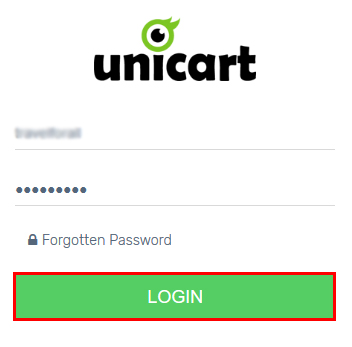
Step 3: Create an account withShippop at www.shippop.my
Step 4: Log in toShippop account.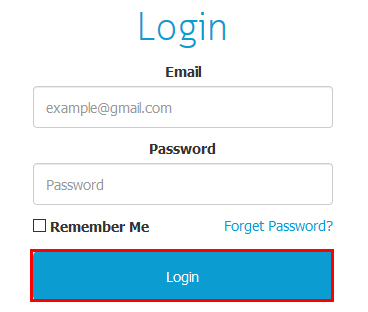
Step 5: Kindly look for Manage Token ( Dashboard > Setting > Manage Token )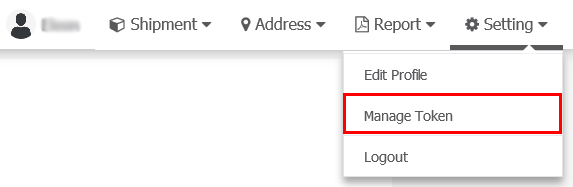
Step 6: Copy and Paste your store’s domain name in the Domain Name field and click “Create Token”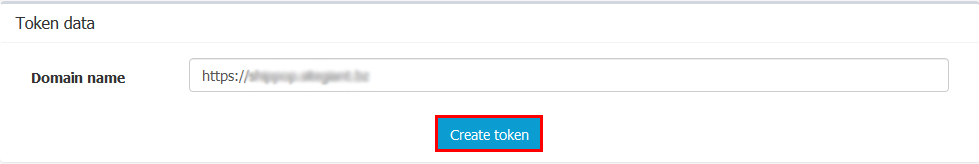
Step 7: Kindly Copy the generated token code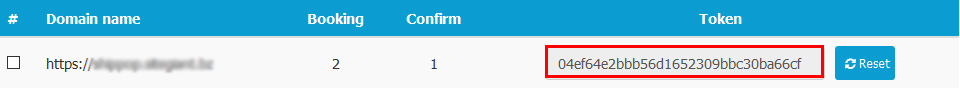
Step 8: Back to your SiteGiant Store > Apps >Shippop 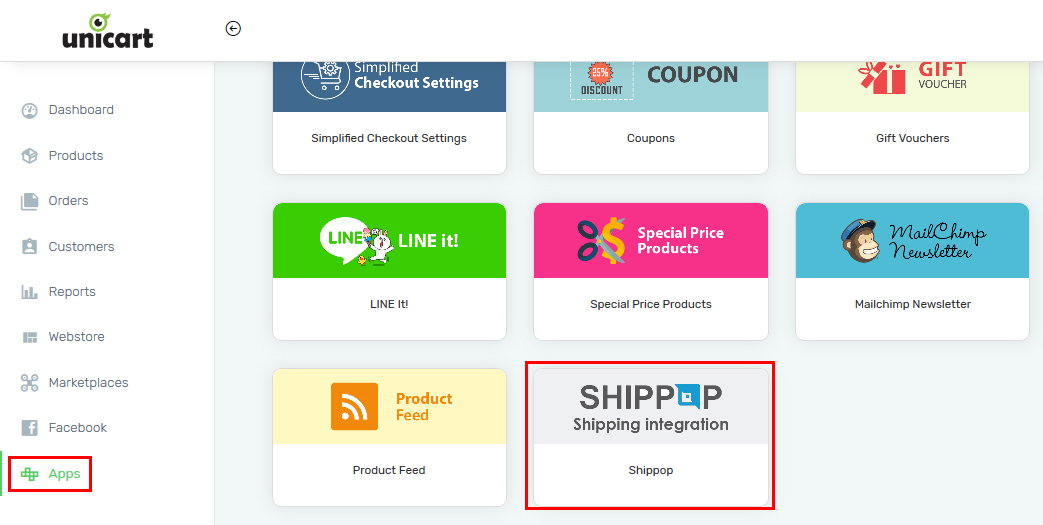
Step 9: Please Paste the copied token code into the TOKEN field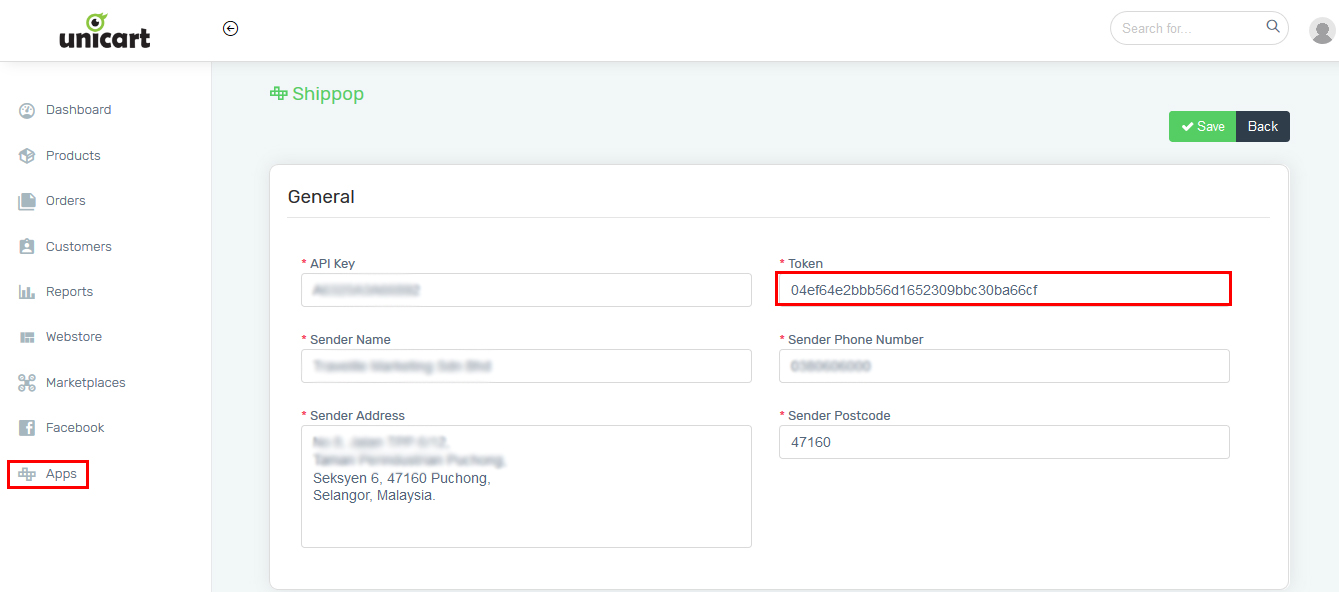
Step 10: Kindly ensure you contacted SiteGiant to get your store’s Unique API Key, then fill in your store’s Unique API Key in the API Key highlighted field.
*Please note if this API Key data is different with your store’s Unique API Key, your order won’t be able to sync within these two systems.
Step 11: Copy and Paste or fill in your store’s Unique API Key in the API Key field and click “Update API Key”
*Please note if this API Key data is different with your store’s Unique API Key, your order won’t be able to sync within these two systems.
Step 12: At the Product Weight session, kindly click on “Edit” to fill in your product’s weight, then select SHIPPOP as your fulfillment partner > Apply
Step 13: Please go to Shippop Dashboard > Shipment > Unpaid Shipment > Select Courier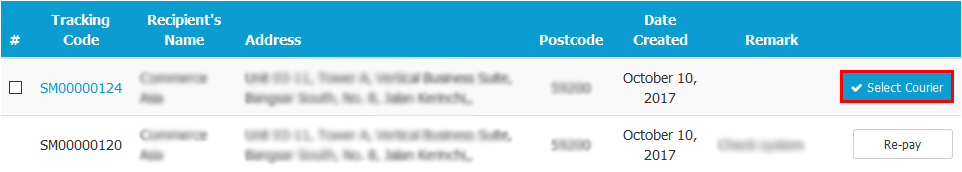
**For Bulk Shipment, please go toShippop Dashboard > Shipment > Unpaid Shipment > Select Courier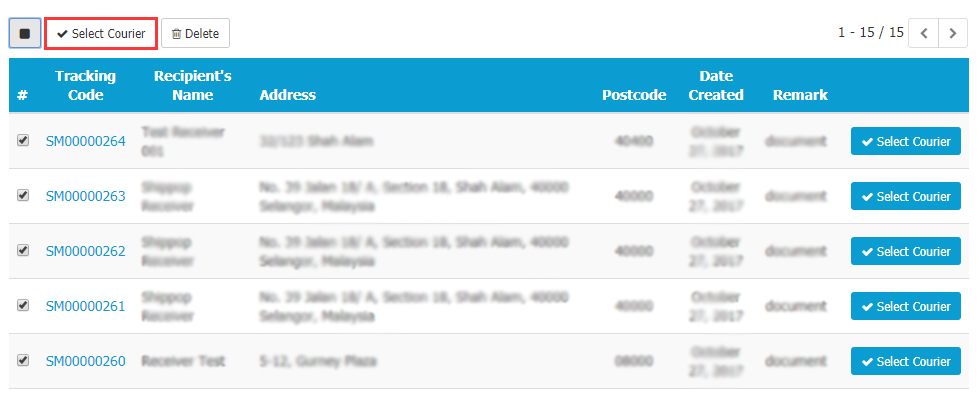
Step 14: Kindly choose your preferred Courier Provider and proceed to confirm payment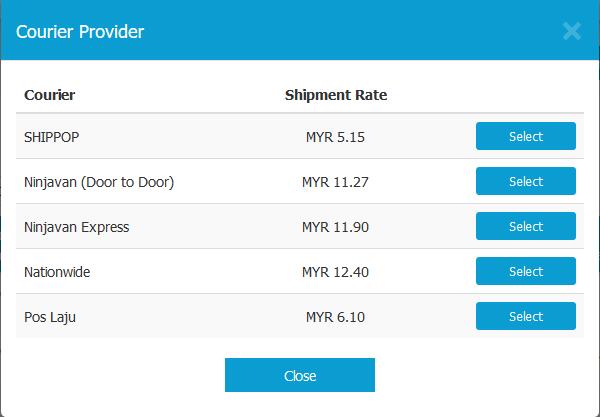
**For Bulk Shipment, kindly choose your preferred Courier Provider and proceed to confirm payment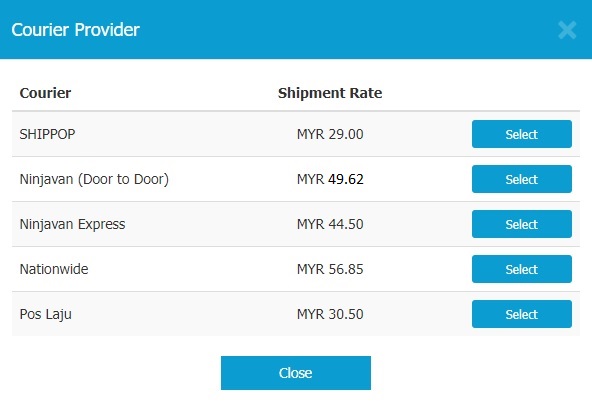
Step 15: Kindly select your prefered "Payment Type" as the image below, before you proceed for payment

Step 16: Kindly adhere to the Terms of Service and agree to the Terms and Privacy Policy before you click on “Confirm Payment”

**For Bulk Shipment, kindly adhere to the Terms of Service and agree to the Terms and Privacy Policy before you click on “Confirm Payment”
Step 17: Proceed with your payment via our secure iPay88 payment gateway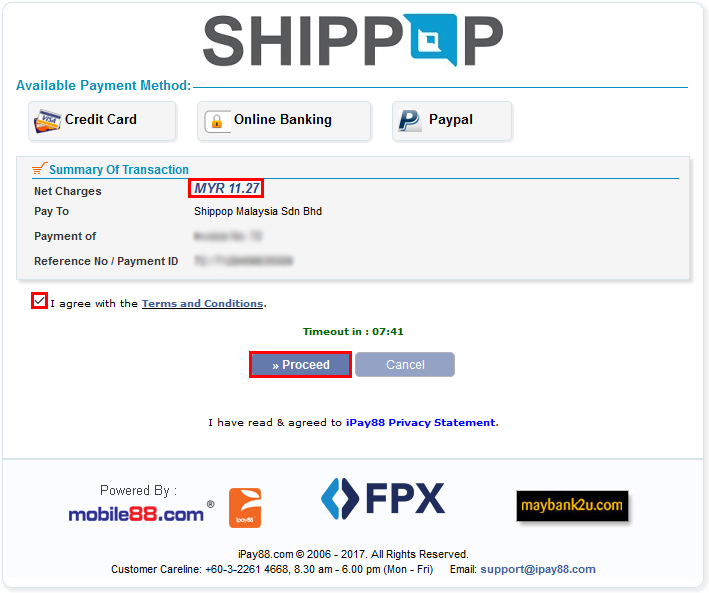
**For Bulk Shipment, kindly proceed with your payment via our secure iPay88 payment gateway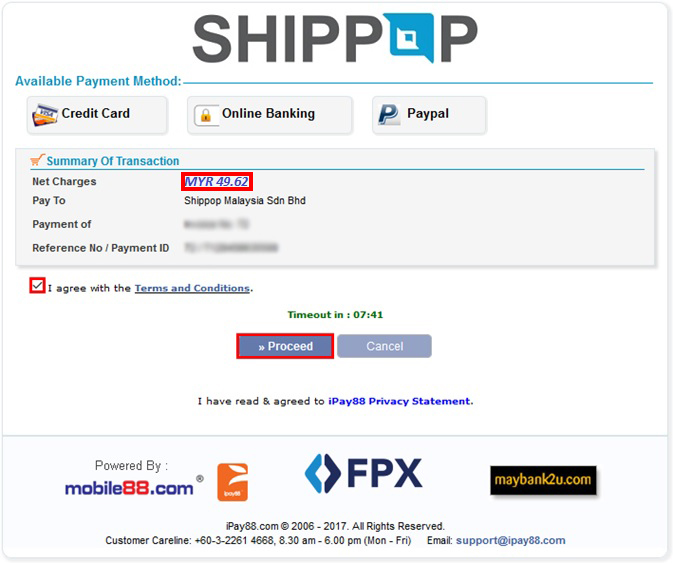
Step 18: Shipment label will be available for printing once payment is completed > Close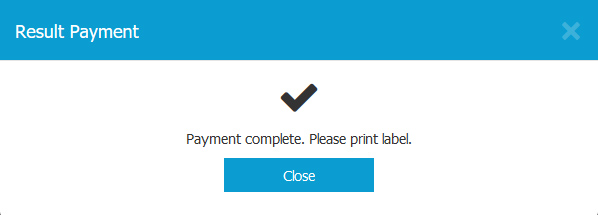
Step 19: You may select “Print Label” from the paid order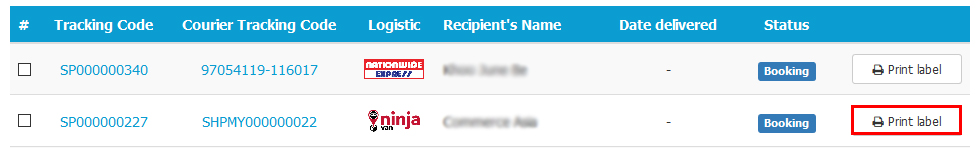
Step 20: Here’s a sample of the shipment label.
*Please note the shipment label may differ between each courier provider.
Step 21: The tracking number will be automatically updated into your SiteGiant Store as shown below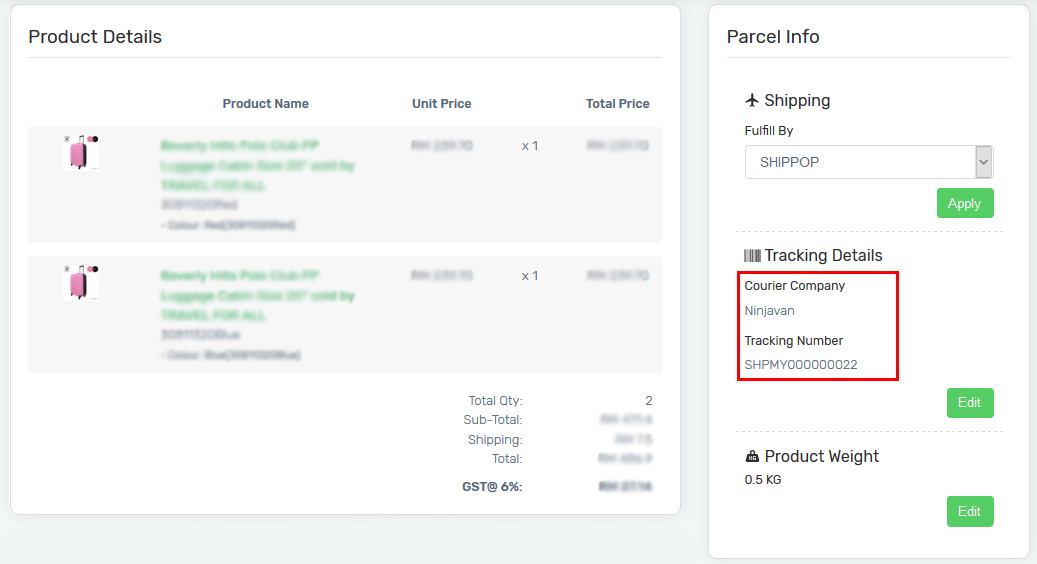
-
Beginner Guide
-
Shippop Account RegistrationWatch tutorial video here: CLICK HERE
1. Register account at www.shippop.my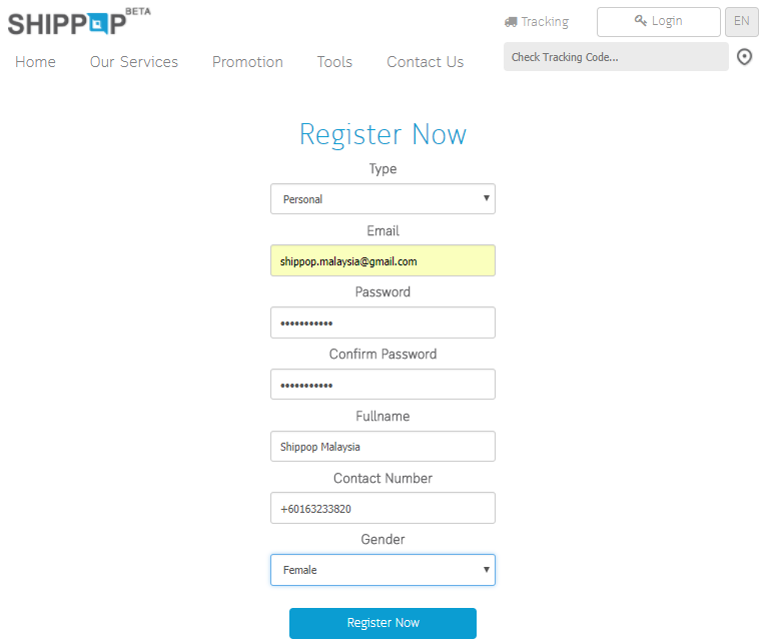
2. Email verification sent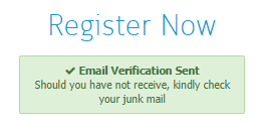
3. Click to verify email address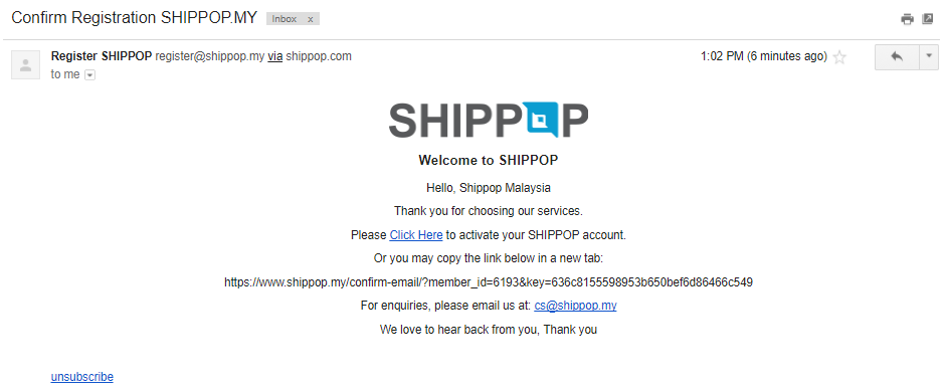
4. Registration confirmed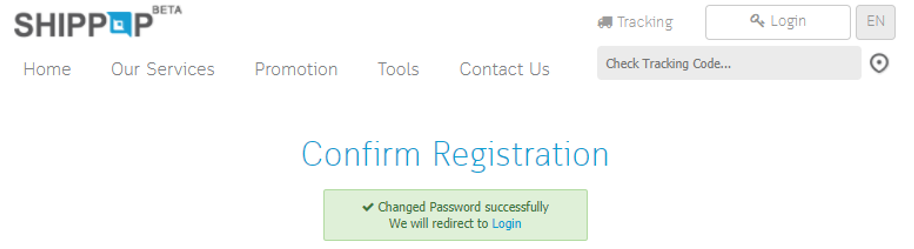
5. Log in to Dashboard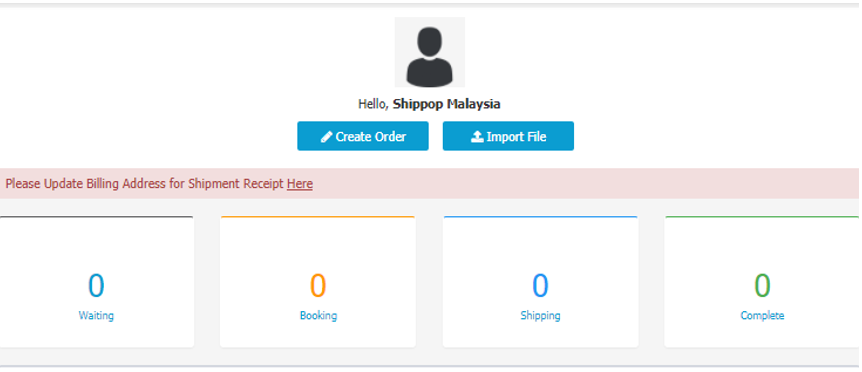
6. Update Billing Address for Shipment Receipt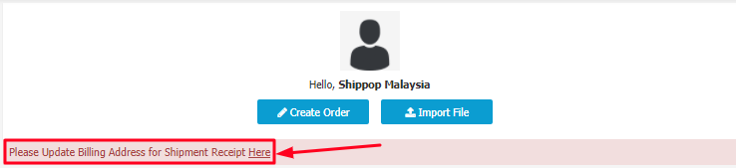
7. Edit billing address and Accept Rules and condition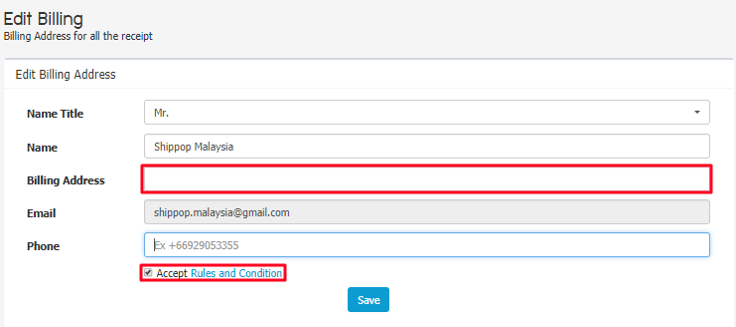
8. Address edited will be displayed as the default Billing Information in all receipts for current year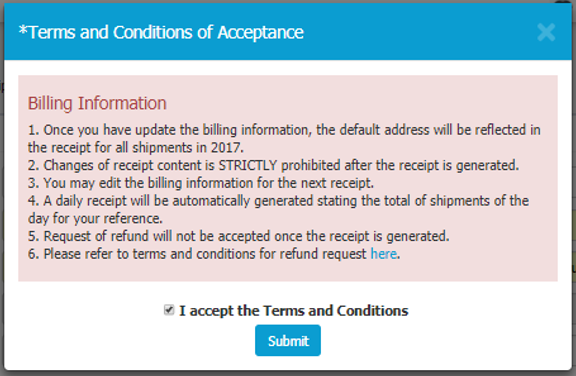
9. To edit Profile: SETTINGS > EDIT PROFILE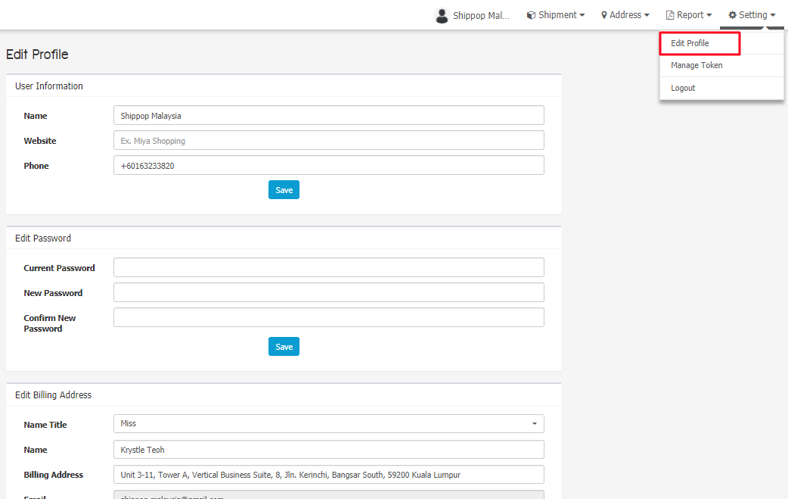
10. Shipment details are listed under *SHIPMENT*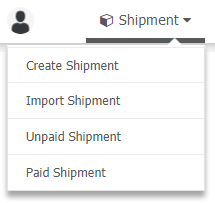
11. Change / Edit / Delete Origin and Destination Address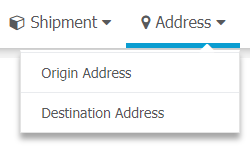
12. Receipts are generated under Report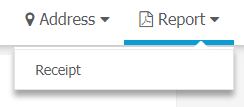
- Shipment Creation
Watch tutorial video here: CLICK HERE
1. Fill in all details
- Weight
- Box Size : Width Length Height
- Name
- Phone
- Address
- Postcode
- Remark : "Description of Item"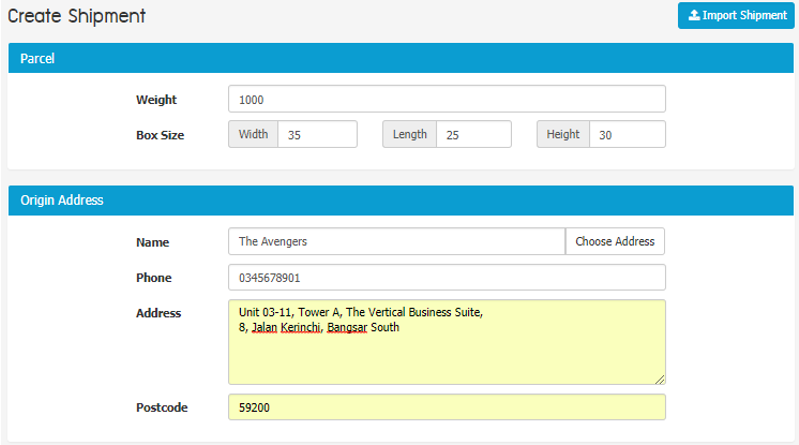
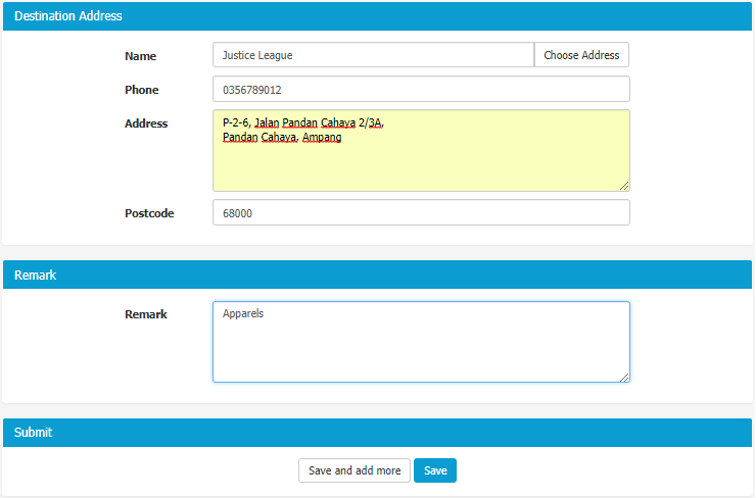
2. Click “Select Courier” for more options and rates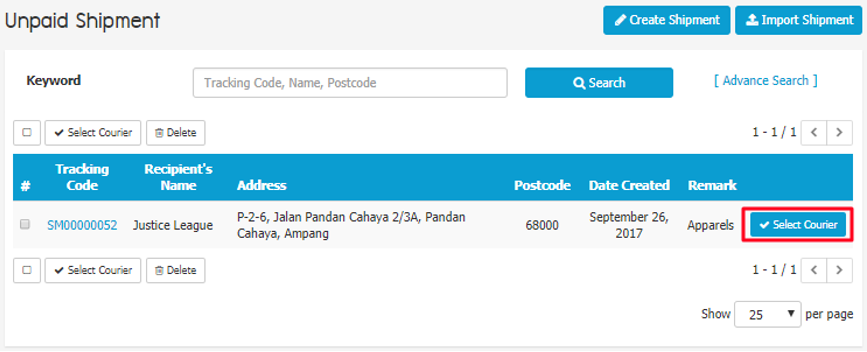
3. Choose preferred Courier Provider and Rates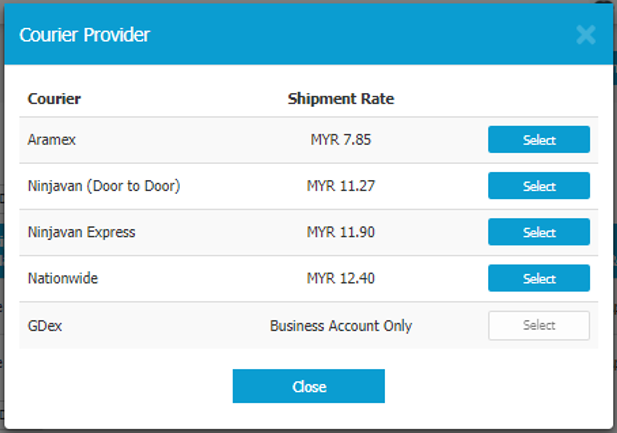
4. One Time Mobile Phone Number Validation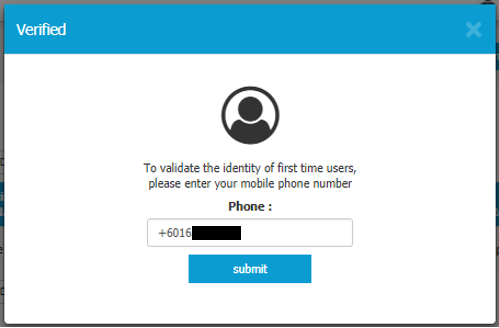
5. Confirm Mobile Number. Code will be sent to your mobile number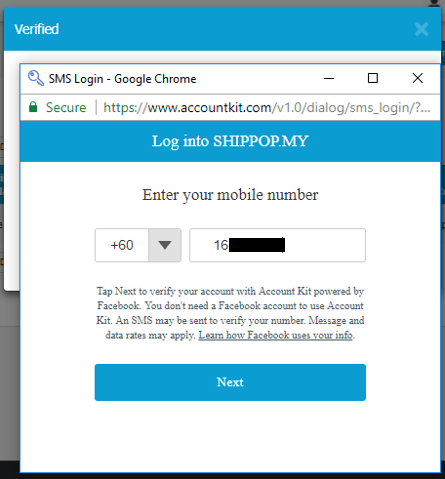
6. Insert code to proceed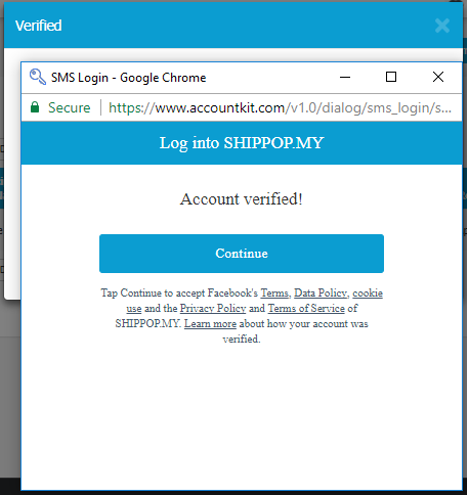
7. Terms of Service will be displayed. Kindly select your preferred "Payment Type" and Agree to T&C, then click "Confirm Payment"
8. Payment Gateway options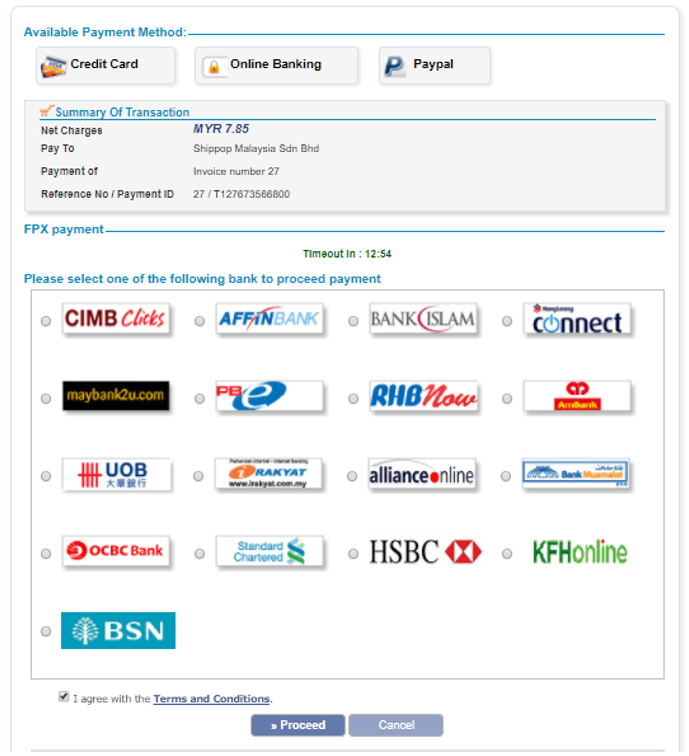
9. Label will be generated once payment is complete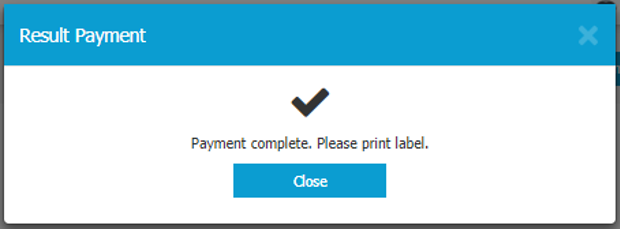
10. Click on tracking number to view shipment details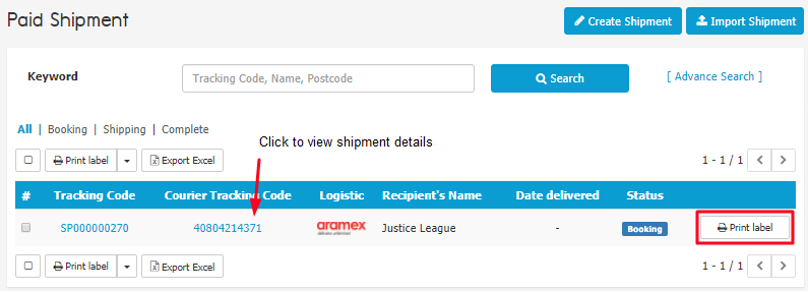
11. Print the number of shipping label according to the "Terms of Use"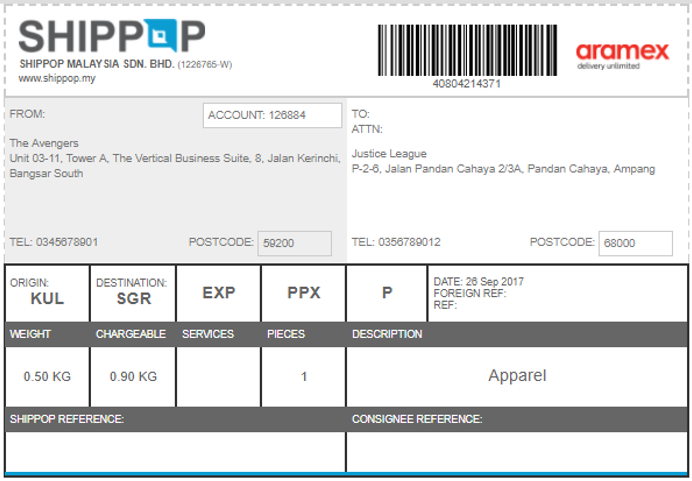
-
Aramex
- Aramex Shipment Packaging
1. Kindly print ONE (1) copy of Aramex Shipping Label (Air Waybill) in a A4 paper.
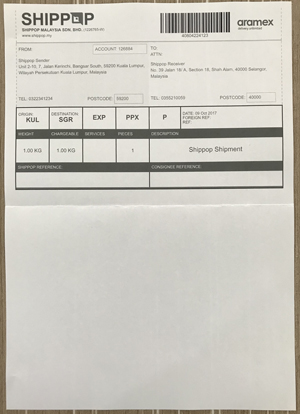
2. Fold the Aramex Shipping Label intohalf .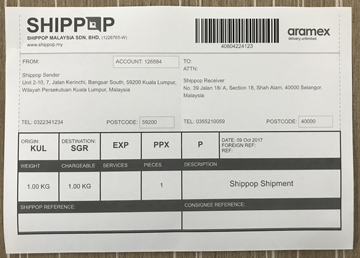
3. Kindly get your parcel ready and place the Aramex Shipping Label inside the transparent pocket of your packaging.
4. If your product is FRAGILE, please stick a Fragile sticker on your parcel, as sample below.
5. Or, if you don’t have the transparent pocket, you may manually tape the Aramex Shipping Label with the
transparent cellophane tape.
a. Kindly make sure you “TAPE” the Shipping Label on your parcel. Please “TAPE” the Shipping Label to ensure it won’t fall off during the delivery.
- Aramex Terms Of Service
1. SAME DAY pickup available for booking BEFORE 11AM. Booking made after this cut off time subjected to NEXT working day pickup schedule
2. Pickup available on MON-FRI from 1PM-6PM
3. Standard delivery apply, 1- 4 working days for major cities and additional 1-2 days for delivery beyond Klang Valley and outskirt areas
4. Maximum liability is RM200 or based on actual value of item, whichever is lower
5. Maximum parcel weight: 30KG (West Malaysia) OR 20KG (East Malaysia)
6. Maximum dimension: 53cm x 53cm x 53cm (WM) OR 46cm x 46cm x 46cm (EM)
7. Parcel weight is determined by either actual or volumetric weight (VW) or whichever is higher. Additional cost will be charged for unclear parcel weight
8. There will be ONE(1) copy of printed SHIPPING LABEL - Aramex Compensation
Compensation for loss and damaged courier items as follows:
a. Maximum compensation is RM200 based on actual value of item, whichever is lower.
b. Check prohibited item list HERE
c. For all claims (if any), Aramex must be notified within one (1) working day from the date of receipt of documents/goods.
d. Any complaints pertaining to the compensation made after 30 days from date of posting will not be entertained.
e. For additional insurance coverage kindly contact cs@shippop.my or live chat us to proceed.
-
POS Laju
- POS Laju Shipment Packaging
1. Kindly print FOUR (4) copies of POS Laju Shipping Label (Air Waybill) in a A4 paper.
a. Salinan Penerima (Receiver Copy)
b. Salinan Pejabat Transit (Transit Copy)
c. Salinan Pejabat Asal (Origin Copy)
d. Salinan Pengirim (Sender Copy)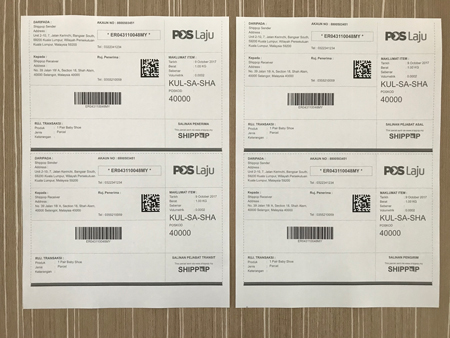
2. Kindly cut the POS Laju Shipping Label (FOUR copies) by following the dotted line.
3. Kindly get your parcel ready and place the POS Laju Shipping Label (THREE copies: Salinan Penerima, Salinan Pejabat Transit and Salinan Pejabat Asal) inside the transparent pocket of your packaging.
4. If your product is FRAGILE, please stick a Fragile sticker on your parcel, assample below.
5. Kindly keep the Salinan Pengirim (Sender Copy) as your reference copy.
6. Or, if you don’t have the transparent pocket, you may manually tape the POS Laju Shipping Label with the
transparent cellophane tape.
a. Please “Staple” the remaining (THREE copies: Salinan Penerima, Salinan Pejabat Transit and Salinan Pejabat Asal)
together.
b. Kindly make sure you “TAPE” the Shipping Label on your parcel. Please “TAPE” the Shipping Label to ensure it won’t
fall off during the delivery.
- POS Laju Drop Off Parcel(s)
1. Should you wish to drop off your parcel(s) at Pos Laju branches, please be reminded to fill in the pink PL9 Form before
dropping off all parcel(s). This PL9 form acts as a proof and reference of your shipment(s).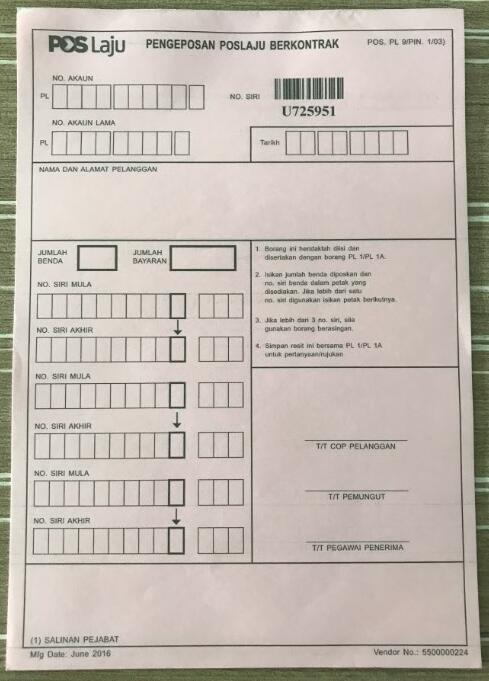
2. Kindly make sure you filled in this given Account Number 8800541345 at “NO AKAUN” field, and other details such as
Date, Your Name, Address, Contact Number, Total Quantities of your parcel(s) on the pink PL9 Form as sample
below.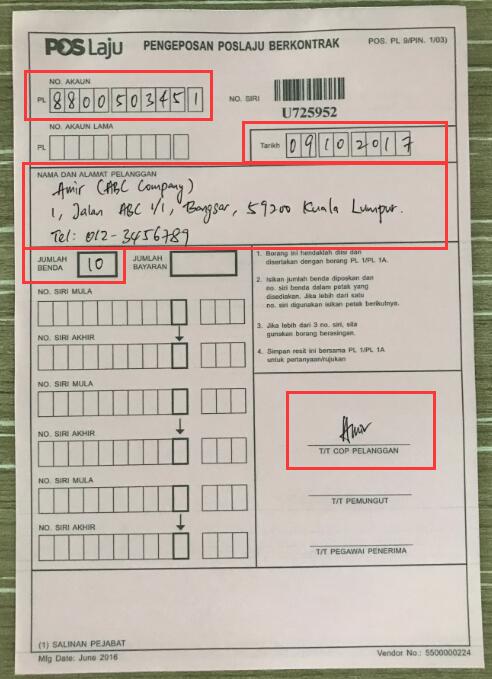
- POS Laju Terms Of Service
1.SAME DAY pickup available for booking BEFORE 9AM. Booking made after this cut off time subjected to NEXT working day pickup schedule
2. Available for DROP-OFF at nearest Poslaju or Post Office branches
3. Standard delivery apply, 1-4 working days for major cities and 2-5 working days for outskirt areas
4. Maximum liability is RM300 or based on actual value of item, whichever is lower
5. Maximum parcel weight: 30KG (West Malaysia) OR 15KG (East Malaysia)
6. Maximum parcel dimension: 53cm x 53cm x 53cm (WM) OR 42cm x 42cm x 42cm (EM)
7. Parcel weight is determined by either actual or volumetric weight (VW) or whichever is higher. Additional cost will be charged for unclear parcel weight
8. There will be FOUR(4) copy of printed SHIPPING LABEL - POS Laju Compensation
Compensation for loss and damaged courier items as follows:
a. Maximum compensation is RM300 based on actual value of item, whichever is lower.
b. Check prohibited item list HERE
c. For all claims (if any), PosLaju must be notified within one (1) working day from the date of receipt of documents/goods.
d. Any complaints pertaining to the compensation made after 30 days from date of posting will not be entertained.
e. For additional insurance coverage kindly contact cs@shippop.my or live chat us to proceed.
-
NinjaVan
- NinjaVan Shipment Packaging
1. Kindly print ONE (1) copy of NinjaVan Shipping Label (Air Waybill) in a A4 paper.
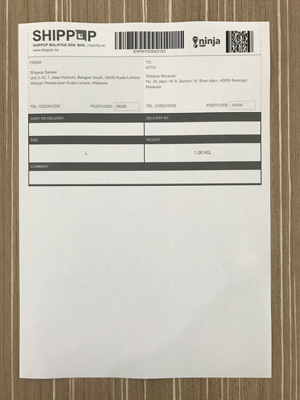
2. Fold the NinjaVan Shipping Label intohalf .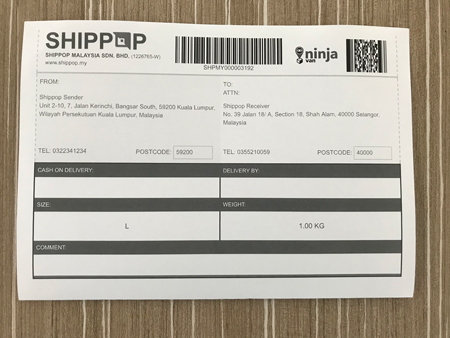
3. Kindly get your parcel ready and place the NinjaVan Shipping Label inside the transparent pocket of your packaging.
4. If your product is FRAGILE, please stick a Fragile sticker on your parcel, assample below.
5. Or, if you don’t have the transparent pocket, you may manually tape the NinjaVan Shipping Label with the
transparent cellophane tape.
a. Kindly make sure you “TAPE” the Shipping Label on your parcel. Please “TAPE” the Shipping Label to ensure it won’t fall off during the delivery.
- NinjaVan Standard Terms Of Service
1. SAME DAY pickup available for booking BEFORE 11AM. Booking made after this cut off time subjected to NEXT working day pickup schedule
2. Pickup available on MON-FRI from 12PM-6PM
3. Standard delivery apply, 1-3 working days within Ninjavan coverage areas
4. Maximum liability is RM200 or based on actual value of item, whichever is lower
5. Maximum parcel weight: 30KG
6. Maximum parcel dimension: 53cm x 53cm x 53cm
7. Parcel weight is determined by either actual or volumetric weight (VW) or whichever is higher. Additional cost will be charged for unclear parcel weight
8. A surcharge of RM 3.00 is applicable for less than THREE (3) parcels collected per location
9. There will be ONE(1) copy of printed SHIPPING LABEL - NinjaVan Express Terms Of Service
1. SAME DAY pickup available for booking BEFORE 11AM. Booking made after this cut off time subjected to NEXT working day pickup schedule
2. Pickup available on MON-FRI from 12PM-6PM
3. Standard delivery apply, 1-2 working days within Ninjavan coverage areas
4. Maximum liability is RM200 or based on actual value of item, whichever is lower
5. Maximum parcel weight: 30KG
6. Maximum parcel dimension: 53cm x 53cm x 53cm
7. Parcel weight is determined by either actual or volumetric weight (VW) or whichever is higher. Additional cost will be charged for unclear parcel weight
8. A surcharge of RM 3.00 is applicable for less than THREE (3) parcels collected per location
9. There will be ONE(1) copy of printed SHIPPING LABEL
-
Nationwide
- Nationwide Shipment Packaging
1. Kindly print FOUR (4) copies of Nationwide Shipping Label (Air Waybill) in a A4 paper.
a. Sender Copy
b. Receiver Copy
c. POD Copy
d. Billing Copy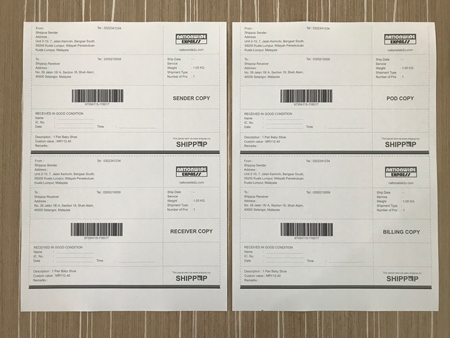
2. Kindly cut the Nationwide Shipping Label (FOUR copies) by following the dotted line.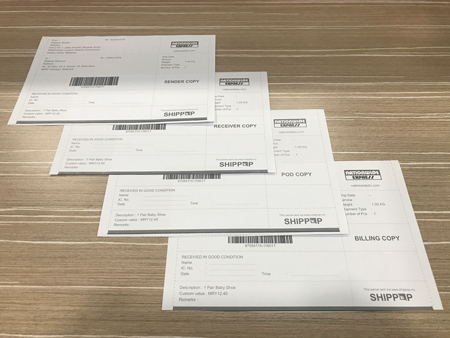
3. Kindly get your parcel ready and place the Nationwide Shipping Label (THREE copies: POD Copy, Receiver Copy and Billing Copy) inside the transparent pocket of your packaging.
4. If your product is FRAGILE, please stick a Fragile sticker on your parcel, assample below.
5. Kindly keep the Sender Copy as your reference copy.
6. Or, if you don’t have the transparent pocket, you may manually tape the Nationwide Shipping Label with the
transparent cellophane tape.
a. Please “Staple” the remaining (THREE copies: POD Copy, Receiver Copy and Billing Copy) together.
b. Kindly make sure you “TAPE” the Shipping Label on your parcel. Please “TAPE” the Shipping Label to ensure it won’t
fall off during the delivery.
- Nationwide Terms Of Service
1. SAME DAY pickup available for booking BEFORE 11AM. Booking made after this cut off time subjected to NEXT working day pickup schedule
2. Pickup available on MON-FRI from 1PM-6PM
3. Standard delivery apply, 1-3 working days within major cities. Additional 1-2 days for outskirt areas
4. Maximum liability is RM200 or based on actual value of item, whichever is lower
5. Maximum parcel weight: 30KG (West Malaysia) OR 20KG (East Malaysia)
6. Maximum parcel dimension: 53cm x 53cm x 53cm (West Malaysia) OR 49cm x 49cm x 49cm (East Malaysia)
7. Parcel weight is determined by either actual or volumetric weight (VW) or whichever is higher. Additional cost will be charged for unclear parcel weight
8. There will be FOUR(4) copy of printed SHIPPING LABEL
-
DHL eCommerce
- DHL eCommerce Shipment Packaging
1. Kindly print TWO (2) copies of DHL eCommerce Shipping Label (Air Waybill) in a A4 paper.
a. Sender Copies, keep one copy for own reference.
2. Kindly get your parcel ready and place the DHL eCommerce Shipping Label inside the transparent pocket of your packaging.
3. If your product is FRAGILE, please stick a Fragile sticker on your parcel, assample below.
4. Or, if you don’t have the transparent pocket, you may manually tape the DHL eCommerce Shipping Label with the
transparent cellophane tape.
a. Kindly ensure you “TAPE” the Shipping Label on your parcel to avoid lost of label during the transit or delivery.
- DHL eCommerce Terms Of Service
1. Available for Drop-Off at DHL ecommerce service points. Refer to drop off service points HERE
2. 1-3 working days delivery within DHL eCommerce coverage areas. Standard delivery 2-5 working days apply for delivery to East Malaysia
3. Maximum liability is RM200 or based on actual value of item, whichever is lower
4. Maximum parcel weight: 30KG
5. Maximum parcel dimension: 53cm x 53cm x 53cm
6. Parcel weight is determined by either actual or volumetric weight (VW) or whichever is higher. Additional cost will be charged for unclear parcel weight
7. There will be TWO(2) copies of printed SHIPPING LABEL
-
Skynet
- Skynet Terms Of Service
1. SAME DAY pickup available for booking BEFORE 12PM. Booking made after this cut off time subjected to NEXT working day pickup schedule
2. Pickup available on MON-FRI from 2PM-6PM
3. Standard delivery apply, 1-3 working days within Skynet coverage areas
4. Maximum liability is RM200 or based on actual value of item, whichever is lower
5. Maximum parcel weight: 40KG
6. Maximum parcel dimension: 58cm x 58cm x 58cm
7. Parcel weight is determined by either actual or volumetric weight (VW) or whichever is higher. Additional cost will be charged for unclear parcel weight
8. There will be TWO(2) copies of printed SHIPPING LABEL - Skynet Compensation
a. Maximum compensation is RM200 based on actual value of item, whichever is lower.
b. Check prohibited item list HERE
c. For all claims (if any), Skynet must be notified within TWO (2) working days from the date of receipt of documents/goods. Kindly inform Shippop before end of two working days
-
Zepto Express
- Zepto Express (Same Day) Terms Of Service
1. Service available MON-FRI within Klang Valley
2. Pickup time available from 10AM – 4PM
3. SAME DAY delivery apply, within 3 HOURS upon collection
4. Maximum liability is RM200 or based on actual value of item, whichever is lower
5. Maximum parcel weight: 15KG
6. Maximum parcel dimension: 45cm (L) x 35cm (H) x 35cm (W)
7. Parcel weight is determined by either actual or volumetric weight (VW) or whichever is higher. Additional cost will be charged for unclear parcel weight
8. There will be TWO(2) copies of printed SHIPPING LABEL - Zepto Express (Next Day) Terms Of Service
1. PICK UP available MON-FRI from 12PM-6PM. Charges will be imposed for all pickup attempt regardless customer is/ not available during pickup day.
2. NEXT DAY delivery apply for major cities within Klang Valley
3. Maximum liability is RM200 or based on actual value of item, whichever is lower
4. Maximum parcel weight: 15KG
5. Maximum parcel dimension: 45cm (L) x 35cm (H) x 35cm (W)
6. Parcel weight is determined by either actual or volumetric weight (VW) or whichever is higher. Additional cost will be charged for unclear parcel weight
7. There will be TWO(2) copies of printed SHIPPING LABEL - Zepto Express Compensation
a. Maximum compensation is RM200 based on actual value of item, whichever is lower.
b. Check prohibited item list HERE
c. For all claims (if any), Zepto Express must be notified within TWO (2) working days from the date of receipt of documents/goods. Kindly inform Shippop before end of two working days
-
DropIt
- DropIt (Same Day) Terms Of Service
1. Service available MON-FRI within Klang Valley
2. Pickup time available from 10AM – 4PM
3. SAME DAY delivery apply, within 3 HOURS upon collection
4. Maximum liability is RM200 or based on actual value of item, whichever is lower
5. Maximum parcel weight: 10KG
6. Maximum parcel dimension: 45cm (L) x 35cm (H) x 35cm (W)
7. Parcel weight is determined by either actual or volumetric weight (VW) or whichever is higher. Additional cost will be charged for unclear parcel weight
8. There will be ONE(1) copy of printed SHIPPING LABEL - DropIt (Next Day) Terms Of Service
1. SAME DAY pickup available for booking BEFORE 1PM. Booking made after this cut off time subjected to NEXT day pickup schedule
2. PICK UP available MON-FRI from 2PM-6PM. Charges will be imposed for all pickup attempt regardless customer is/ not available during pickup day.
3. NEXT DAY delivery apply for major cities within Klang Valley
4. Maximum liability is RM200 or based on actual value of item, whichever is lower
5. Maximum parcel weight: 30KG
6. Maximum parcel dimension: 60cm (L) x 50cm (H) x 50cm (W)
7. Parcel weight is determined by either actual or volumetric weight (VW) or whichever is higher. Additional cost will be charged for unclear parcel weight
8. There will be ONE(1) copy of printed SHIPPING LABEL - DropIt Compensation
a. Maximum compensation is RM200 based on actual value of item, whichever is lower.
b. Check prohibited item list HERE
c. For all claims (if any), DropIt must be notified within TWO (2) working days from the date of receipt of documents/goods. Kindly inform Shippop before end of two working days
-
J&T Express
- J&T Express Terms Of Service
1. Available for DROP-OFF at J&T Express branches. Refer to drop off service points HERE
2. Minimum of 5 PARCELS required for PICK UP
3. SAME DAY pickup available for booking BEFORE 11AM. Booking made after this cut off time subjected to NEXT working day pickup schedule
4. Pickup available on MON-FRI from 1PM-6PM
5. 1-3 working days delivery within J&T Express coverage area
6. Maximum parcel weight: 30KG
7. Maximum parcel dimension: 56cm x 56cm x 56cm
8. Parcel weight is determined by either actual or volumetric weight (VW) or whichever is higher. Additional cost will be charged for unclear parcel weight
9. There will be ONE(1) copy of printed SHIPPING LABEL - J&T Express Compensation
a. Maximum compensation is RM100 (below 2KG) & RM300 (above 2KG) or based on actual value of item, whichever is lower.
b. Check prohibited item list HERE
c. For all claims (if any), J&T Express must be notified within TWO (2) working days from the date of receipt of documents/goods. Kindly inform Shippop before end of two working days
d. Any complaints pertaining to the compensation made after 30 days from date of posting will not be entertained.
